1. Don't clutter your desktop
When starting up your computer, the amount of icons and applications on your home screen can impact performance when you log in , so keeping your desktop relatively clean is important to make sure your computer boots quickly.
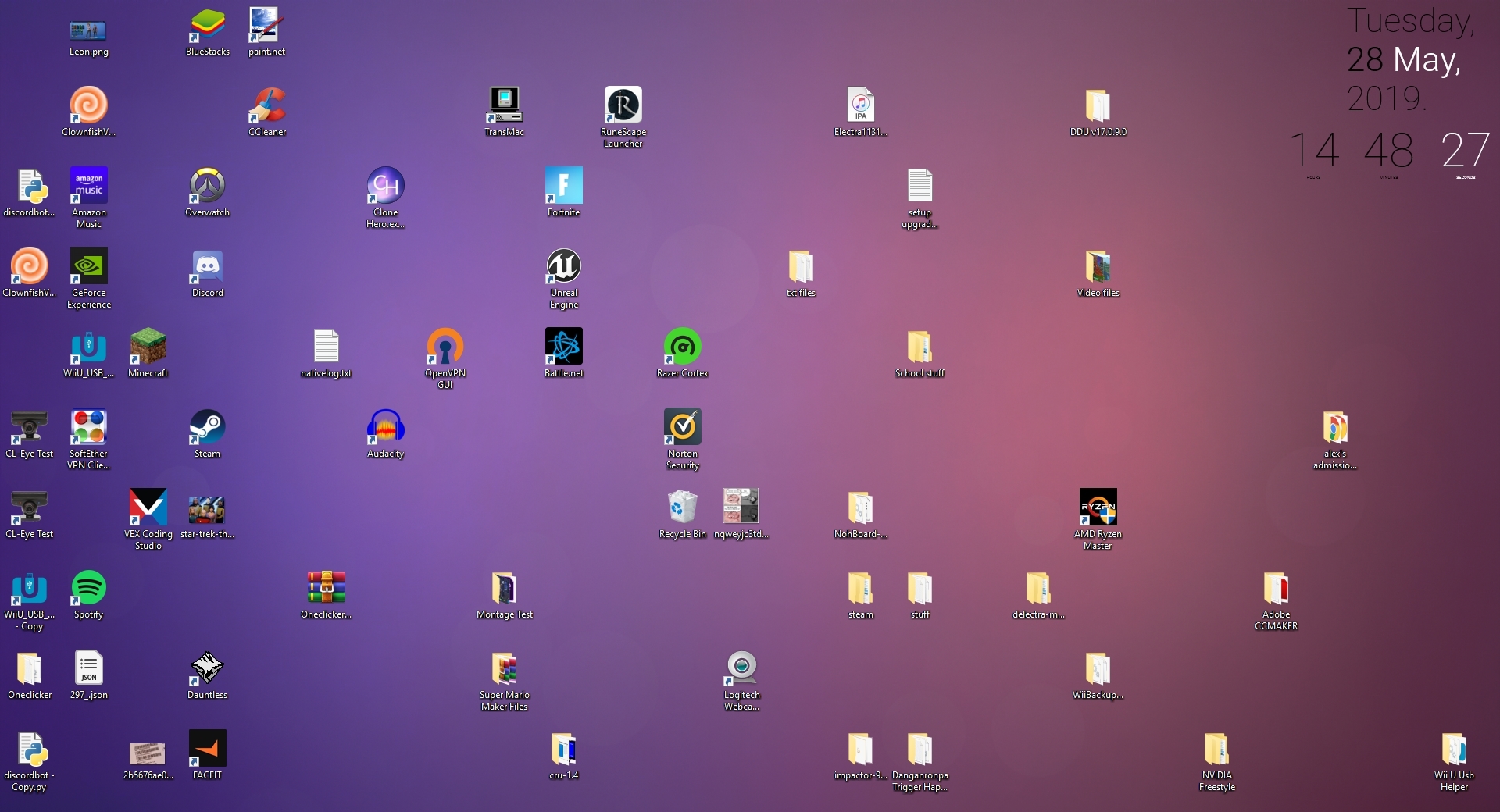
This is a good example of what you DONT want your desktop to look like. Having it like this causes your computer to slow down and take more time to load.

This is a good example of what your desktop should look like. Notice the minimal amount of icons. Having less icons will speed up your computer by making load times faster.
2. Clear up space on your computer
Often times a slow computer may be the result of the hard drives on the computer filling up. By removing unneeded files, or moving them to an external hard drive, you can speed up your computer a lot.
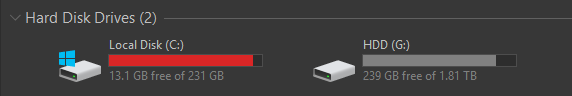
In this picture, you can see that my C drive is almost completely full. This makes my hard drive run slower than it should due to the amount of files stored on it. Uninstalling apps as well as removing useless files can quickly lower the amount of space used on a hard drive, speeding up your computer.
3. Defragmentation of your hard drive
Defragging your hard drive rearranges the files on your hard drive in a way that allows your computer to access it faster, which speeds up your computer by a significant amount.

On windows, opening the start menu and searching "defrag" opens a window that lets you defrag your drives.
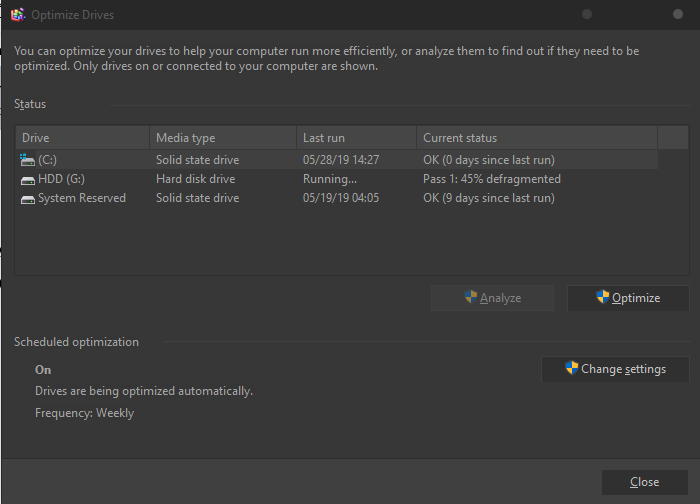
By changing how the files are placed on the physical drive, the computer is able to access files faster, speeding up your computer.
4. Install an anti-virus
Windows computers are very vulnerable to malicious software that can slow down your computer by a significant amount. A simple solution to this is to download an anti-virus software, such as Malwarebytes, or Norton. Each software has their pros and cons, and some are free and some cost money. Usually they are all good for detecting any viruses on your computer, which usually speeds up your computer if you do have a virus
5. Use CCleaner
CCleaner is a free software that fixes registry errors and clears the cache of some applications, which fixes some errors on your computer, which speeds it up.
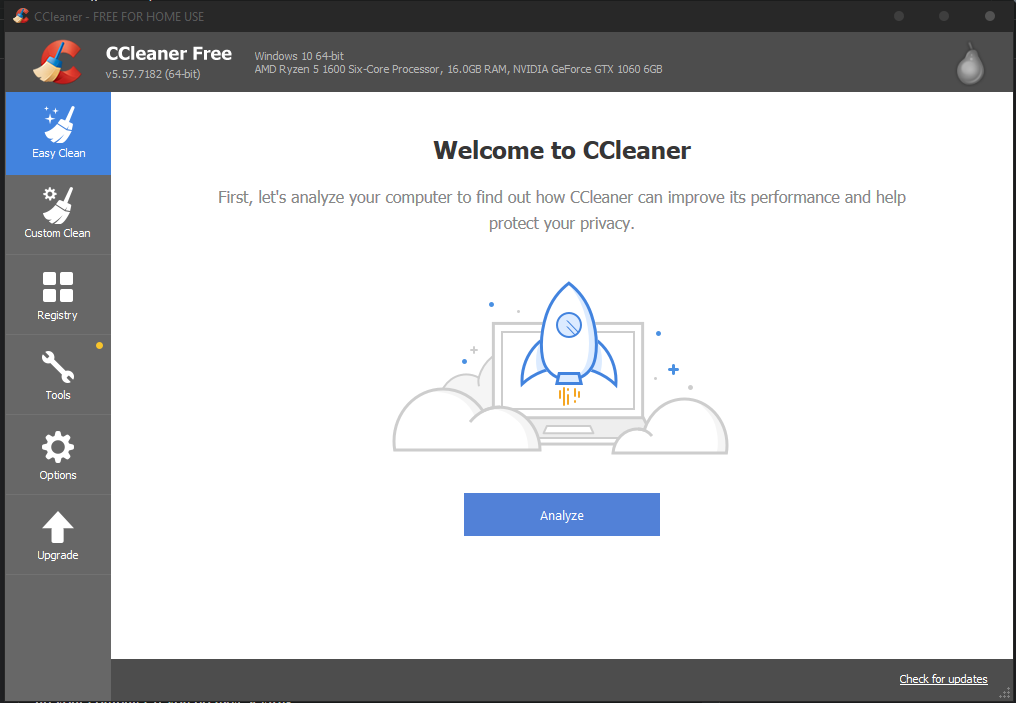
The app has many uses, and is available for Mac as well, so it can clean up both windows pcs and macs.
While you can't expect your computer to be running just like it did out of the box, these tips will definitely help your computer run fast for a while.


Great stuff, Jon. I appreciate all of the visuals, it makes it easier to understand. My computer takes forever to start up.
ReplyDeleteThis comment has been removed by the author.
ReplyDeleteI agree with most of this. An extra tip I have - use an adblocker (uBlock Origin is a really good one) to speed up your browsing and make it look cleaner overall. Also, CCleaner has had some issues recently regarding privacy and malware, so I wouldn't really recommend it anymore.
ReplyDeleteGreat tips!
ReplyDelete